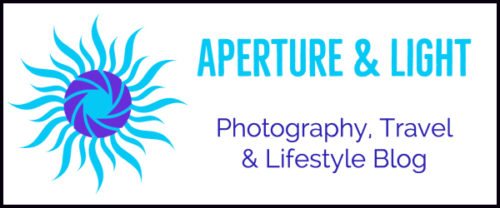When we photograph autumn color, we’re capturing change. Hue transitions of summer greens to glows of golds, oranges and reds transition right before our very eyes. These rich colors shout ‘photograph me.’
How to Photograph Autumn Color: Techniques, Tools and Post Processing
It’s September, then early October. Bam! The color change happens almost overnight. Particularly after a heavy rain or a weather chill snap. It’s now up to us to translate what our eyes see into digital photography and art that pops off the screen or page.
The three areas we’re exploring include 1) techniques in photographing the season, 2) camera tools and 3) a few post processing tools to enhance our imagery.

“Autumn is a second spring when every leaf is a flower.”
– Albert Camus.
How to Photograph Autumn Color: Techniques & Ideas for Composition
Because Color Plays Such a Strong Role in Fall Photography:
- Color, color and more color. While color is a big element in composition, it’s especially impactful in the fall season. Finding woods, trees, fields filled with a multitude of hues ignite the senses. Go for the gusto.
- Framing with a simple shock of a fall hue. As much as we enjoy a medley of tones, a simple stroke of color change shares that more is on the way. A water’s edge with a branch of color. A line of trees with one tree or branches of a different color. Sometimes the subtle element of color creates a larger statement in our work.

- Golden hour light and sunbursts. When we use aperture of f/16 – f/22, peeping sunlight turns to a beautiful sunburst. With golden hour hues, warm tones of fall, it’s a glowing duo (see the barn image above).
- Summer showers bring fall flowers. Wait, don’t put away the macro yet. Dahlias (featured at the bottom of the blog), Black-eyed Susans, Asters and many other jewel-toned flowers bring bouquets of colors and textures to your flower portfolios. Monarchs and other butterflies are passing through too.
- Wait for it – seeing reds and more reds. After the sun dips below the horizon, the sun’s red after glow is even a bit more intense in the fall.
Additional Techniques
- Let it rain. The roads shine with leading lines. Smooth blacktop roads offer a wonderful reflective surface for fall foliage. Plus, they serve as strong leading lines to pull the viewer into the depths of your image.
- Seeing double with reflections. Puddles, windows and waters serve as a mirror of fall’s color. Reflections vary to from an almost exact replica to soft, colorful abstracts.

Rustic, textures and visual contrasts. This time of year with color tones of golds, reds and even browns, there’s a comfort factor in these warm tones. Add more depth and emphasis on your subject using visual color contrasts, such as oranges and greens. Or, pump up the contrast, clarity and texture sliders in post processing to add extra dimension.
Keep it simple or make it complicated, just take your time. The rules of composition help guide us in creating visual interest. However, when we’re out in the field, our eye is the best tool. Whether it’s an image with a bevy of details or a minimalist approach. Take your time to survey the scene, look through the viewfinder and the live screen. A few extra seconds and slight adjustments make a big impact in what we have to work with in post.

Tools
These are the tools and settings I rely on consistently for image quality any time of year.
- Virtual Horizon (in camera) ensures landscapes are level vertically and horizontally. With Nikon and Canon on most models, it appears in live view mode by pressing the info button twice.
- Exposure delay function minimizes shutter and mirror shake. When engaged, after pressing the shutter, the mirror raises then the shutter releases at your specified time. I usually use 2 seconds.
- Tripod for flower photography, landscapes in the late golden hour and blue hour. A tripod makes a difference. Period. However, I use a walk around approach and shoot many images without a tripod with great lighting. However, when precision is needed (in strong and low light situations), a tripod elevates planning, framing in addition to image quality.
- Aperture setting to control depth of field. I shoot in either Aperture Priority or Manual Mode. When I want the subject separated from the background, settings of f/2.8 – f/9 are my go to ranges. I choose settings of f/10 and higher when I want the majority of the scene to appear in focus. Check out: Fast Tip: Aperture Priority or Camera Shooting Modes: Which One is Right for You?
Post Processing
With photography, 50-75% of our work happens in camera. This also applies when we photograph autumn color.
As much as we ‘get it right’ in camera, post processing elevates image quality and artistry. Whether you go for an as-is in the field look or taking creative liberties, this last piece turns up our work a notch or two. It’s not uncommon to take one favorite image and post process multiple ways to see what works for social media, wall art or image licensing.
Below are my three go-to post processing tools I continue to use over the course of time. There are also other terrific post processing tools available. Many of these tools offer trial periods too. If you go for a try before you buy, I suggest taking a few of your favorite images to run them through these in addition to a newly captured image.
By using images that you’re comfortable with, you’ll hammer the features of the software versus working the image. Then when you try it with a new image, you’re really testing the features.
- Lightroom: This is the first post processing tool I start with and it’s the foundation of all of my work. From image organization (knowing how Lightroom works: Lightroom Classic CC Catalog: How It Works) to workflow of adjusting my images, 90% of my post processing work typically happens in Lightroom.
- Adobe Photoshop: After working in Lightroom, there’s times where Photoshop’s powerful features complement the work I’m doing in Lightroom. It’s not uncommon to pull an image back and forth between the two. Photoshop requires an investment in learning too. However, there’s many youtube videos out there that answer ‘how to’ questions in 10 minutes or less.

- Topaz Studio 2: Oh how I love this plug-in to Lightroom and Photoshop (it plugs in to both easily!). When I’m looking for a bit of creative inspiration, this is a power-packed selection of editing and creative tools. Very intuitive and a ton of fun. Check out: Lightroom and Topaz: Post Processing Gems
When our leaves and light changes in the fall, the hardest part? Coming back inside! Our views and colors change almost daily. Fill those memory cards and have some serious fun in the field and in post processing.