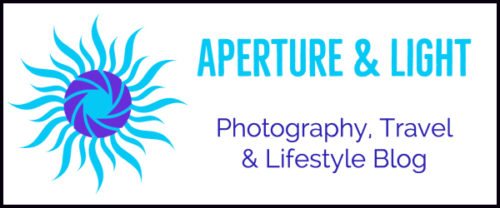It’s Friday afternoon of a holiday weekend. Never in a million years did I think this was the day that Apple’s AppleCare+ and Backblaze were going to pay off many times over. With a cup of Joe in my hands I’m sitting down to work on my images in Lightroom. I move the mouse and OMG, my computer screen is giving me a very, very bad sign.
That sign? The prohibitive sign of death on my computer.

Not happy as this was creating work. But, in reality there’s no panic. What’s stopping panic from setting in? 2 companies/services in my camp. AppleCare+ and Backblaze.
Neither company would know me if I stepped foot in their building. But, the service they provide is personal. When you have years of work on the line, your livelihood in a computer, knowing your work is safe is more than crucial! It’s emotional too.
If you want a sure-fire way of protecting your work and your investment, read on.
As a side note, I’ve heard and seen too many stories of folks losing their work (one photographer that I know sadly lost 10 years of their work this past year). When they share what happens, my heart aches for them. You can’t get that work back.
I was a week shy of it happening to me years ago. After taking my Macbook Pro in to the Apple Store (great service) and salvaging my hard drive, I immediately researched and discovered Backblaze. Lesson learned well before tragedy down the road that’s still with me in present day.
AppleCare+ and Backblaze: The Services
My iMac is the backbone of my work. Images, catalogues, blogs, videos. I spend several hours a day with cameras and computers. When my iMac stopped working, I researched the web. Nothing worked. When I called Apple support, the amount of time required from the support team was significant. Hours. Several hours with much needed escalation and time with Senior Support.

Service from Apple
When problems surface, the ability to call support and speak with a friendly, helpful voice is priceless. For most data heavy folks, it’s worth investing in AppleCare+ to protect their iMac (and other Apple systems). AppleCare+ includes an extended three-year warranty, access to 24/7 tech support, and much lower repair fees.
What was the discovered problem? My 3 TB (terra byte, as in millions of gigabytes – isn’t this fun?) died a very quick death.
What did the AppleCare+ team do? Since I live in a remote area, they scheduled an appointment for me with the closest Apple Authorized Dealer 2 working days out. CityMac in Traverse City.
Apple Authorized Dealer: CityMac
First, I heard from Christina at CityMac to confirm my appointment. The next day, it was a trip to Traverse City (TC) with my iMac.
The experience at CityMac? A reflection of the calming interface I received from the AppleCare+ team. Within 24 hours Christina called me with an update. My 3 TB fusion drive is replaced and ready to go home. Christina is a goddess! She’s cool, knowledgeable and fast.
I drove home knowing that additional steps awaited but it’s all good. My computer is ready, my data is still alive and kicking. I just need to pull the two together.

Backblaze (the other half of AppleCare+ and Backblaze)
Over a year ago, my blog Before Our Work is in Ashes: Backblaze shares my experience and approach for creating a failsafe backup for my photography work. In short here’s what Backblaze offers from a user perspective.
- A complete backup of your data files on your computer and attached hard drives (it does not back up applications, in today’s world it doesn’t need to). I have another complete backup locally on another set of drives. It’s manual and not always as current as Backblaze but it’s there if needed in a crunch.
- The ability to retrieve/restore entire computer data files or individual files/groups in the event of a loss. The cool factor is that the data stored looks like the structure you have on your computer. For example: your documents folder on your computer and in Backblaze look the same. If you need to download a file, a folder, it’s like looking at your own data folders and files.
- Fatal crash? In the event your data is wiped out and you have large volumes of files, they’ll send you your data on an external drive. You chose to keep the external drive for a fee or send the drive back after you’ve transferred locally.
- A user friendly interface to review settings, setup and manage the backup process (I have mine set to run continuously due to daily work added to my image catalogue).
- Cost effective pricing. Starting August 16, their prices will change to $7.00 per month, $70 per year and $130 for two year plans. (I have the two year plan). Today the pricing is $6.00 per month. For protection of many years of work? It’s worth every penny. There’s a 15 day trial too.
How to Set Up Backblaze
To get started, go to Backblaze to purchase and select your version (Mac or Windows). After a quick download, it’ll take you through a few questions and then you’re off and downloading.
The initial backup takes time depending on how much data you have. Start with navigating the tabs so you’re familiar with the interface. Then, check your hard drive and external drives for backup. Access Backblaze’s progress by clicking the flame at the top of your screen or by going in to the website.
If you’re a current Backblaze user and you’re needing to switch your license to your new computer, it’s an easy process. Just select inherit the old license and your data transfers over to your new computer.
None of us look forward to the day we experience a fatal crash. The reality? It’s not if it will happen, but when. Are you ready with a fail-safe plan?